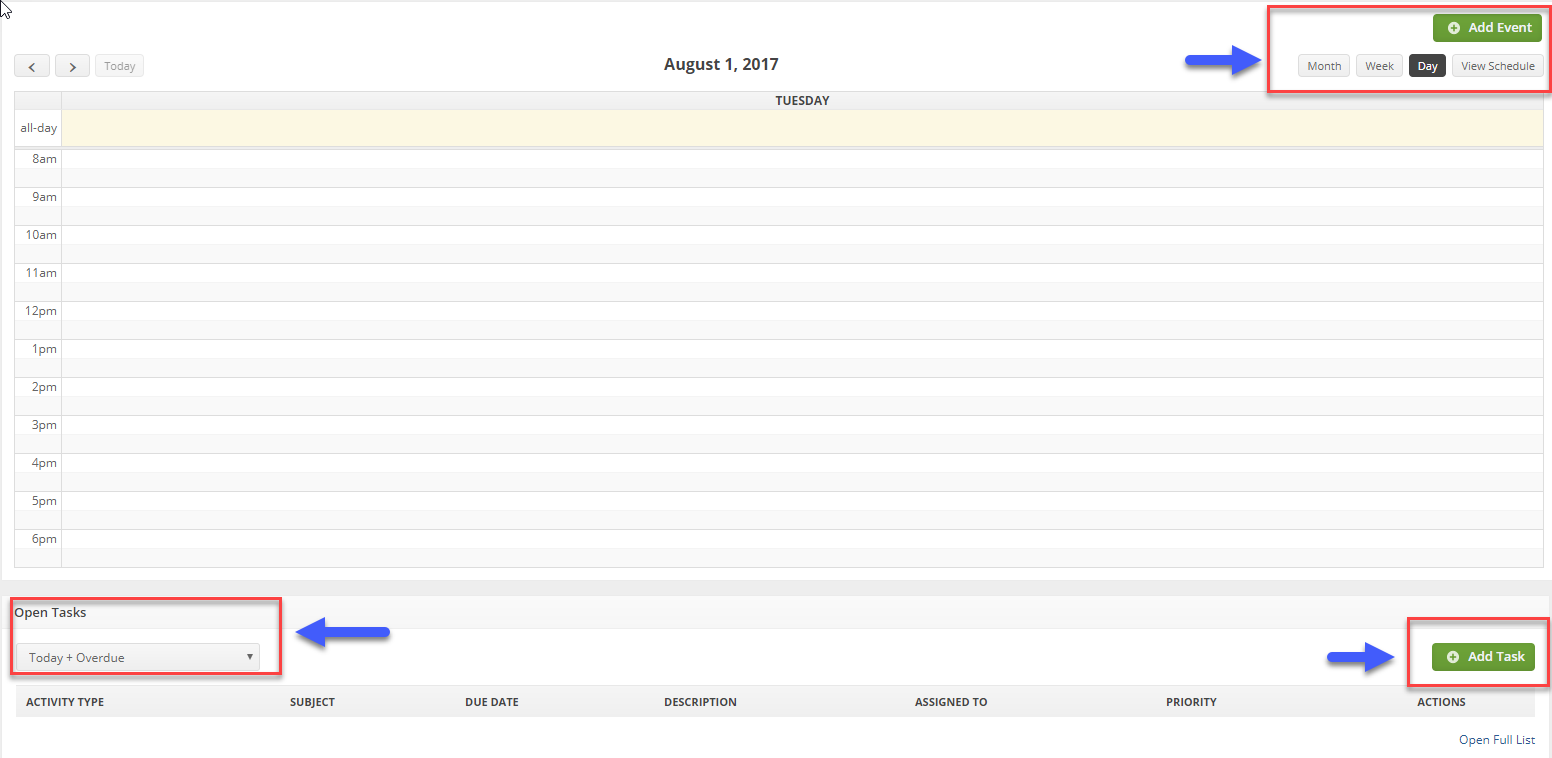Overview
The Main Menu is used to access the Home, Sales, Purchasing, Production, Warehouse and Reports pages. On the home page, you will be able to review scheduled activities for the day and task assigned to you or your team. The Side Menu to the left side of the screen is an integral part of creating/editing new and existing company records.
Company Settings
Next to your Company Name, at the top right side of your screen, you will find the Wheel Gear and Question Mark icons.

- Click on the Gear icon, to access the Settings page. Settings are used for Administrative tasks such as adding users, email configuration, Company Settings and User & Roles.
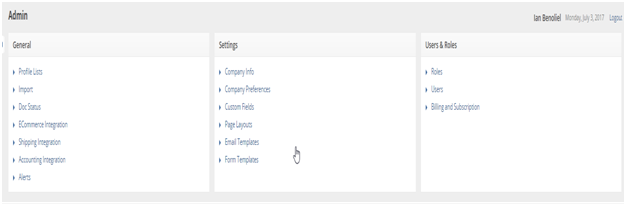
- Click on the Question Mark icon, to access the Help Portal. On the Help Portal Page, you will find the Software User's Guides, the Knowledge Center & the ability to Submit Support Tickets.
Side Menu
The Side Menu is used as quick links to either create new records, open lists or visit recently viewed records. The side menu can be hidden or shown by clicking on the side menu.
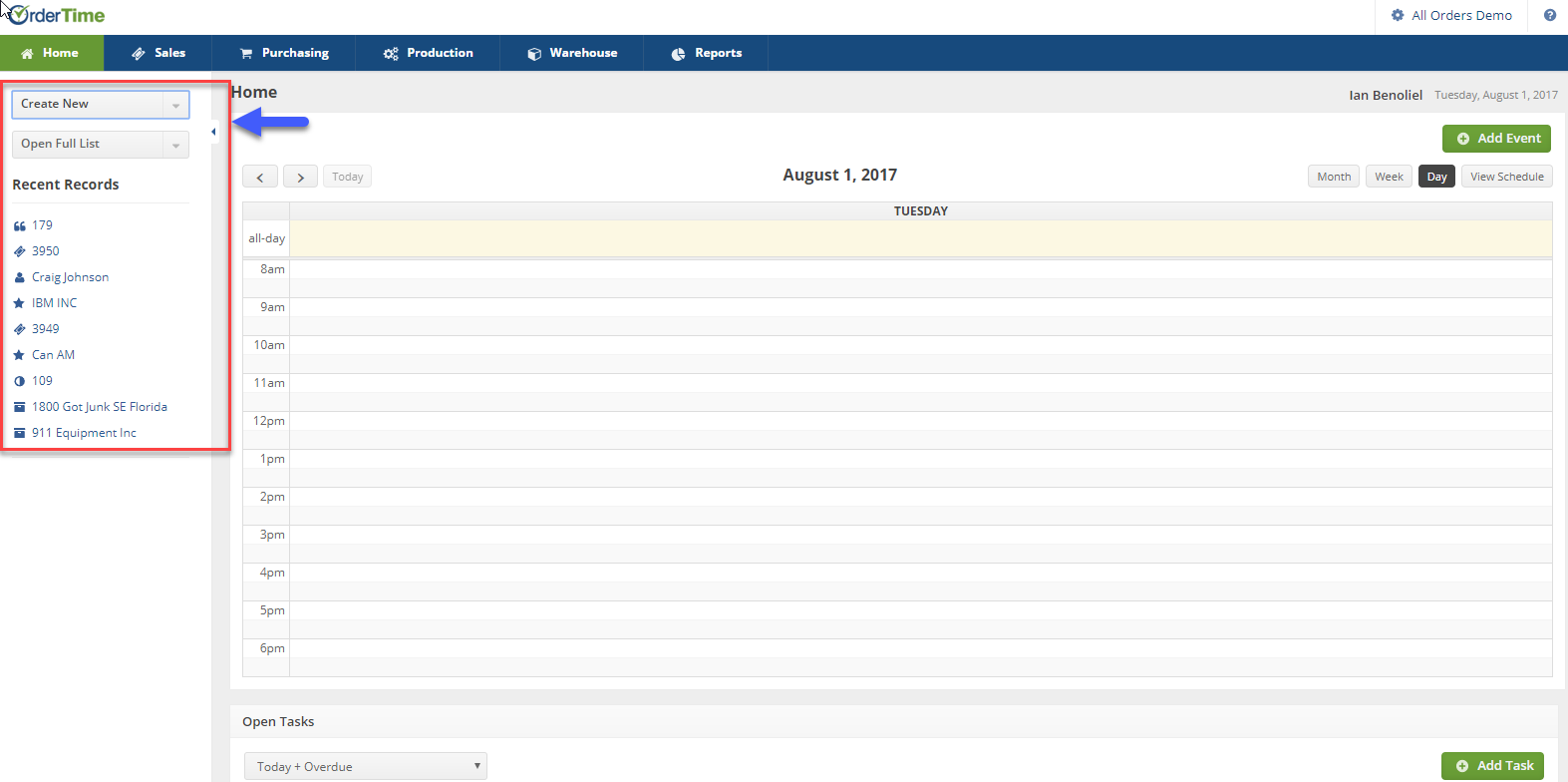
Activity Schedule
An Activity is a way to document an action that will or has occurred by one or more of your users. For example, if you want to remind a sales rep to follow up on an order you would create a Task for that sales rep.
All Activities share common properties including assignee's, subjects and descriptions. In addition, Activities can be related to Entities and Documents (for example Customer or Sales Order) and therefore you will be able to manage activities related to a specific customer directly from its Details Page.
Projects, time sensitive tasks, and reminders can be easily assigned to members of your team with the available +Add Task function.
All Activities can be found on the Activities List.