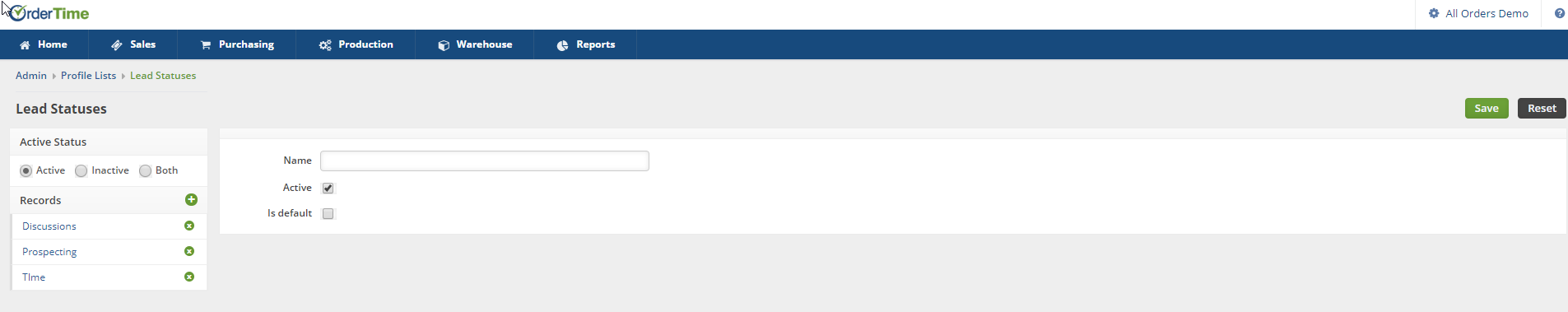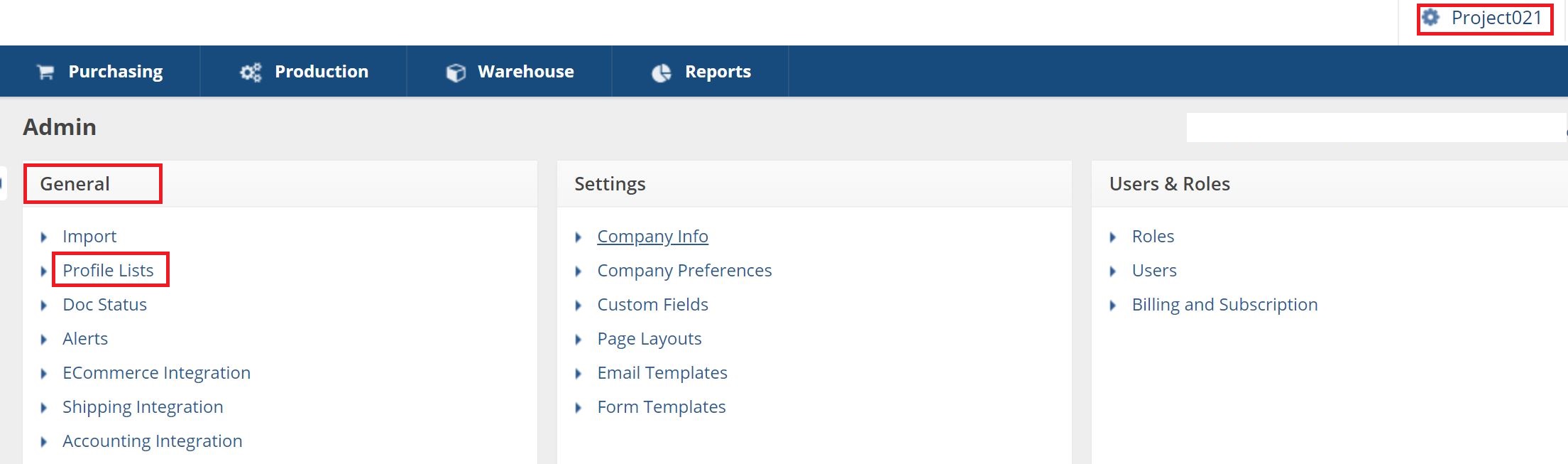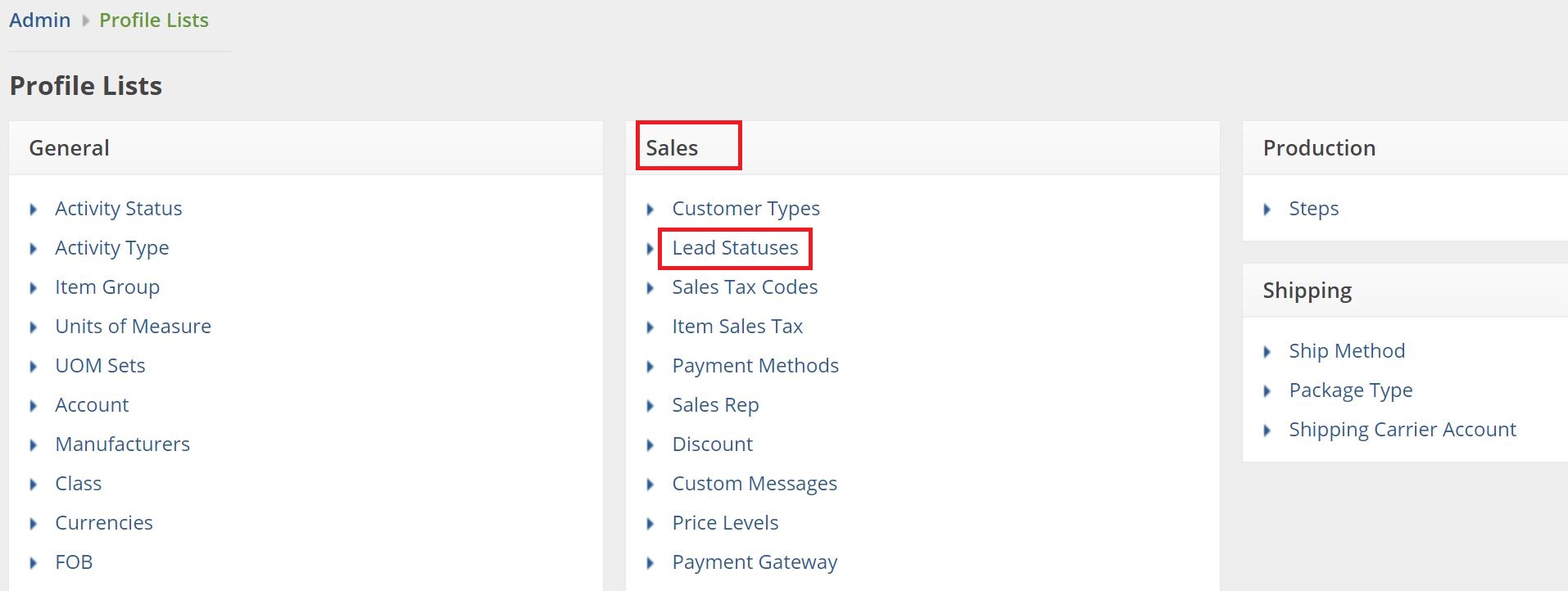Overview
The Lead Statuses Profile List is used to set up different statuses that can be assigned to leads in the system. These can be used to trace where in the pipeline the lead currently is (i.e. which are your new leads, which need follow ups, etc.).
Adding Lead Statuses
It is useful to classify and filter the leads to keep them organized. The default lead status will be assigned to all leads being newly created unless they are changed manually by the user.
To access the Lead Statuses setting:
- Click the Gear icon on the top right of the screen.
- Under General category, click Profile List.
- Under the Sale category, click Lead Statuses.
- Enter the Lead Statuses Name. Check the boxes to indicate that the Lead Status is Active and/or if the Lead Status is Default (if applicable).
- Click Save.